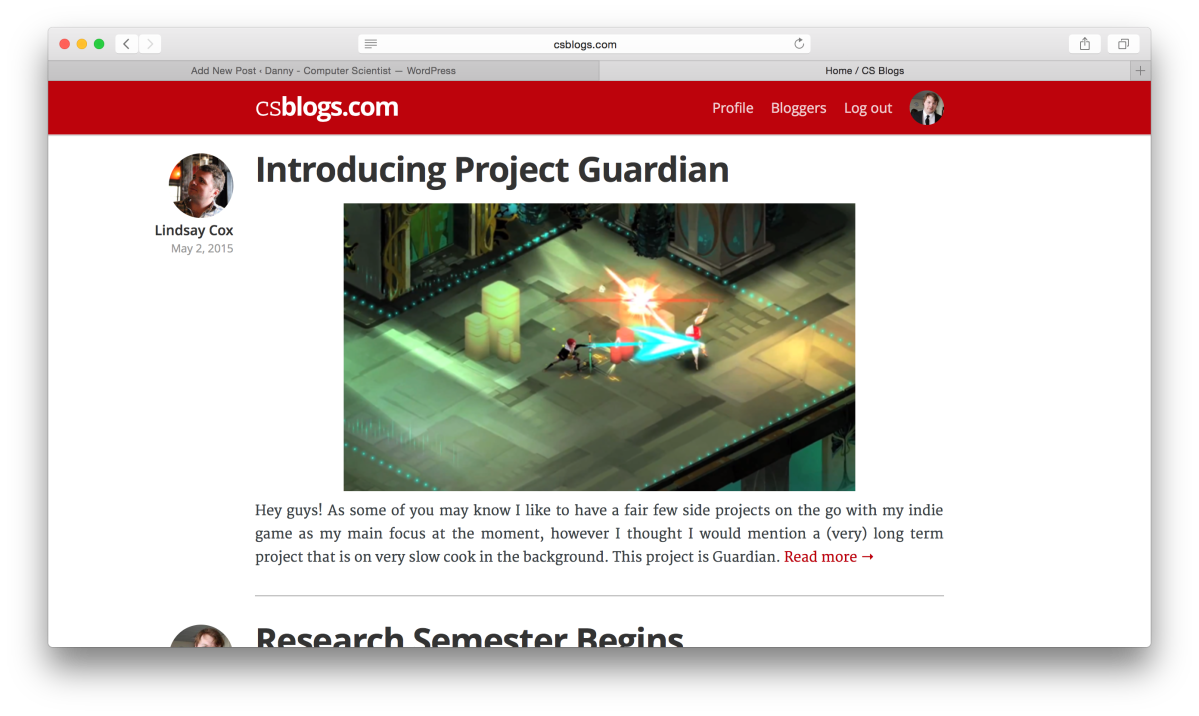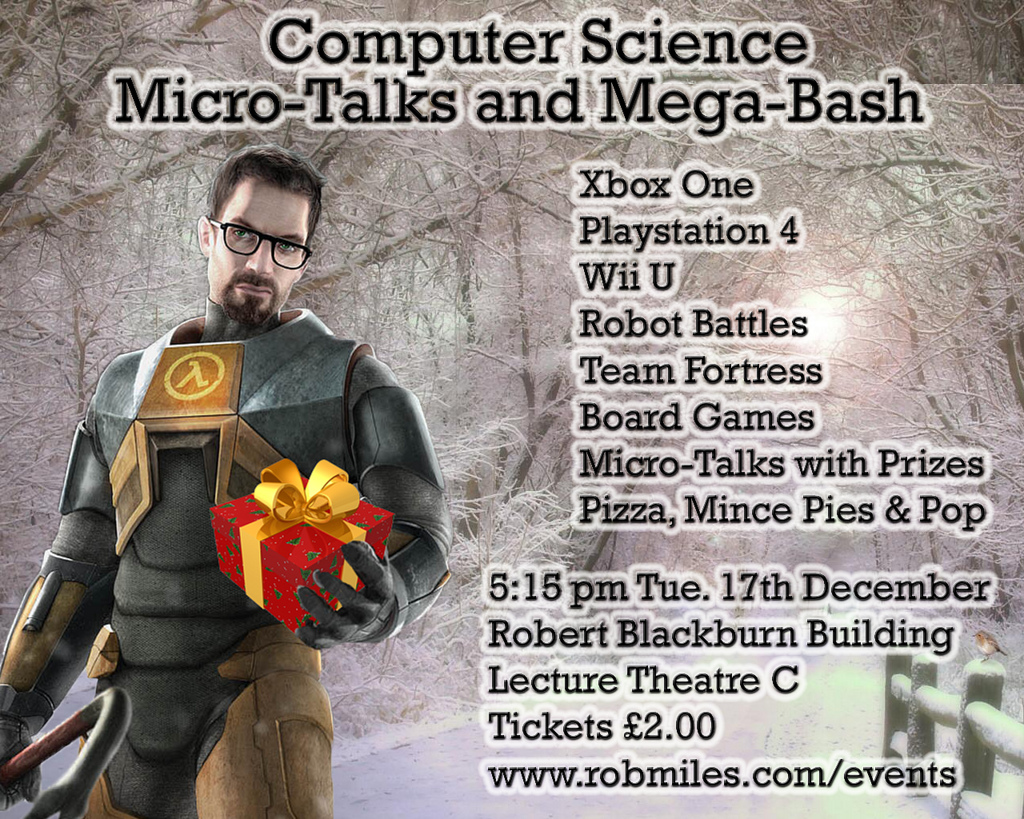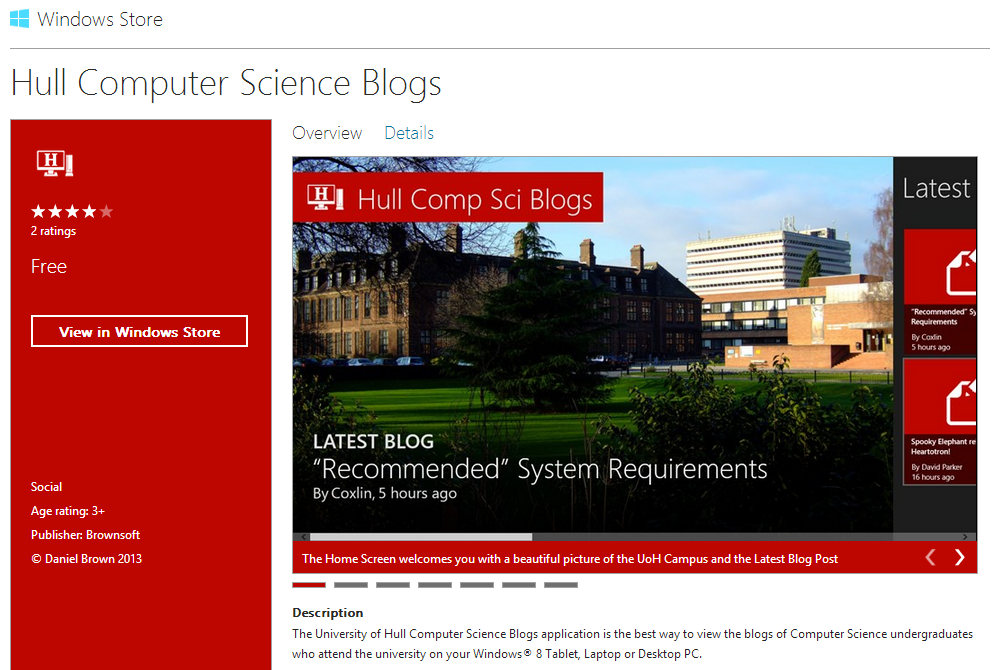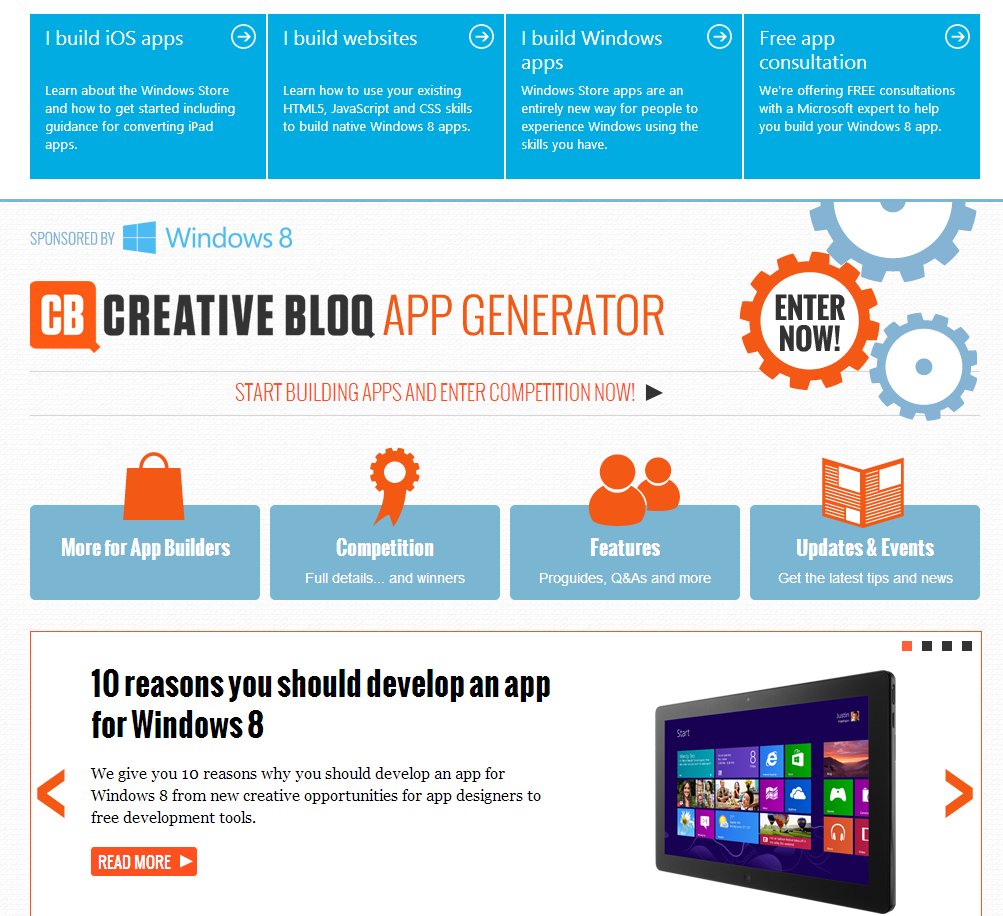Rob and I have both been doing a lot of work on CS Blogs since the last time I blogged about it. Its now in a usable state, and the public is now welcome to sign up and use the service, as long as they are aware there may be some bugs and changes to public interfaces at any time.
The service has been split up into 4 main areas, which will be discussed below:
csblogs.com – The CS Blogs Web App
CSBlogs.com provides the HTML5 website interface to Computer Science Blogs. The website itself is HTML5 and CSS 3 compliant, supports all screen sizes through responsive web design and supports high and low DPI devices through its use of scalable vector graphics for iconography.
Through the web app a user can read all blog posts on the homepage, select a blogger from a list and view their profile — including links to their social media, github and cv — or sign up for the service themselves.
One of the major flaws with the hullcompsciblogs system was that to sign up a user had to email the administrator and be added to a database manually. Updating a profile happened in the same way. CSBlogs.com times to entirely remove that pain point by providing a secure, easy way to get involved. Users are prompted to sign in with a service — either GitHub, WordPress or StackExchange — and then register. This use of OAuth services means that we never know a users password (meaning we can’t lose it) and that we can auto-fill some of their information upon sign in, such as email address and name, saving them precious time.
As with every part of the site a user can sign up, register manage and update their profile entirely from a mobile device.
api.csblogs.com – The CS Blogs Application Programming Interface
Everything that can be viewed and edited on the web application can be viewed and edited from any application which can interact with a RESTful JSON API. The web application itself is actually built onto of the same API functions.
We think making our data and functions available for use outside of our system will allow people to come up with some interesting applications for a multitude of platforms that we couldn’t support on our own. Alex Pringle has already started writing an Android App.
docs.csblogs.com – The CS Blogs Documentation Website
docs.csblogs.com is the source of information for all users, from application developers consuming the API to potential web app and feed aggregator developers. Alongside pages of documentation on functions and developer workflows there are live API docs and support forums.
In the screenshot below you can see a screenshot of a docs.csblogs.com page which shows a developer the expected outcome of an API call and actually allows them to test it, in a similar way to the Facebook graph explorer, live on the documentation page.
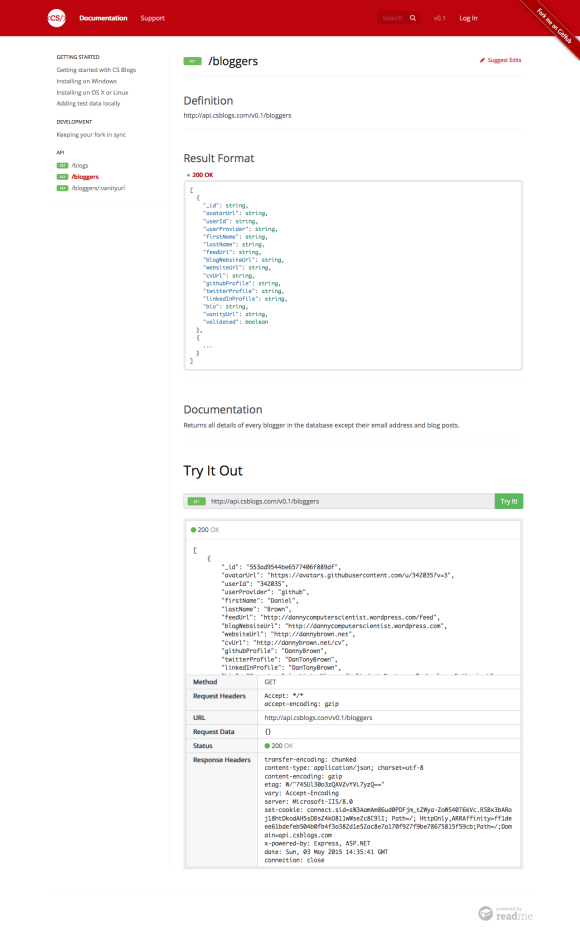
Thanks to readme.io for providing our documentation website for free due to us being an open source project they are interested in!
The CS Blogs Feed Aggregator
The feed aggregator is a node.js application which, every five minutes, requests the RSS/ATOM feed of each blogger and adds any new blogs to the CSBlogs database.
The job is triggered using a Microsoft Azure WebJob, however it is written so that it could also be triggered by a standard UNIX chronjob.
Whilst much of the actual RSS/ATOM parsing is provided by libraries it has been interesting to see inconsistencies between different platforms handling of syndication feeds. Some give you links to images used in blog posts, some don’t, some give you “Read more here” links, some don’t. A reasonable amount of code was written to ensure that all blog posts appear the same to end-users, no matter their original source.
Try it!
I welcome anyone who wants to to try to service now at http://csblogs.com. We would also love any help, whether that be submitting bugs via GitHub issues or writing code over at our public repository.
Danny