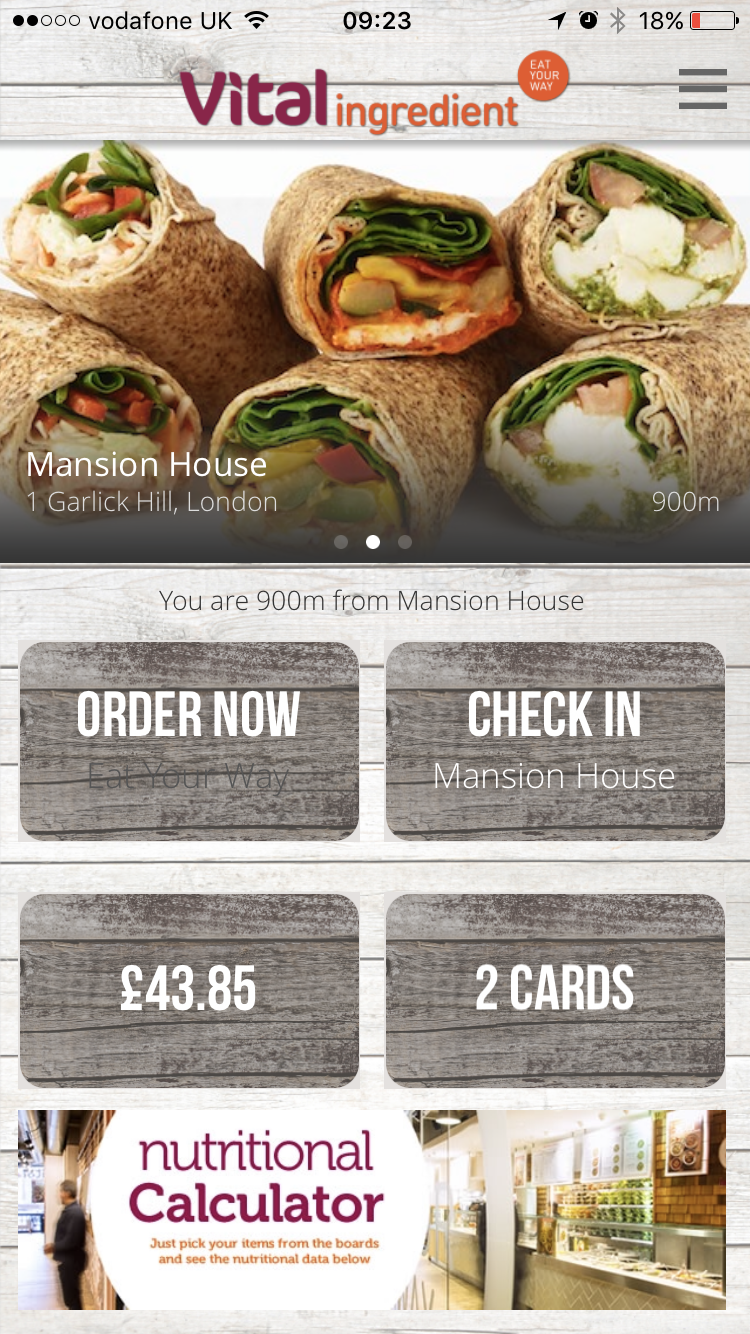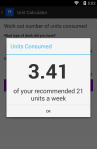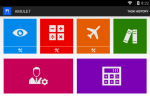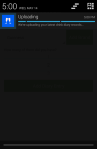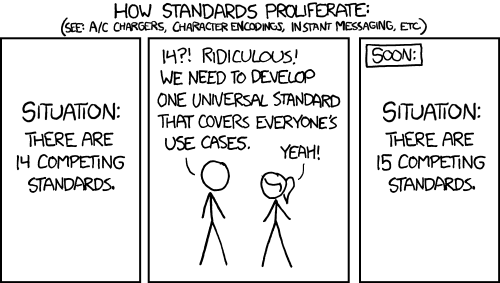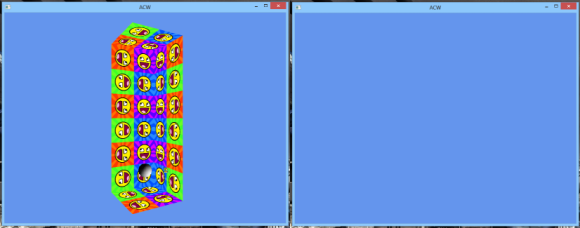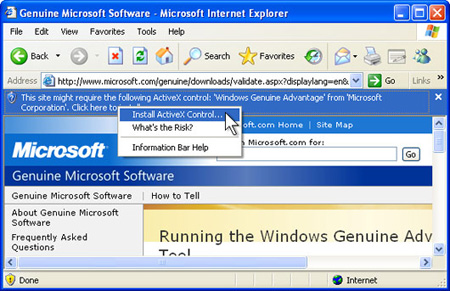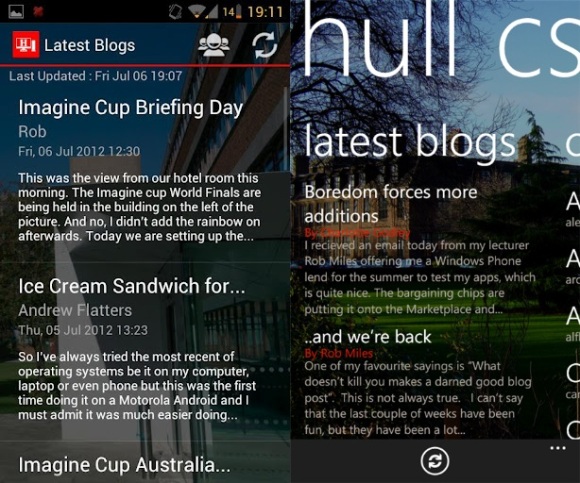After writing my previous blog post on the topic of “UX not Specs” I posted a link to it on the “Microsoft UK Students Developer Group” — A facebook resource set up by Microsoft exclusively for students who have submitted apps on App Hub for Windows Phone or XBOX — in order to try and get some opinions on both the topic and my writing. I was very pleased with the responses I got. Due to the fact they were posted on Facebook I was a bit annoyed that some day I might no longer have access to them, so I thought it would be nice to write them up in this blog post and respond to a few of the comments made. 🙂
Phil Cross – Academic Audience Manager at Microsoft said:
Couple of typos in it Danny but it reads well (and a good photo). I like the way it starts, grabs your attention and then moves onto the commentary
After seeing this I went ahead and fixed the typos, it turns out Google Chrome hadn’t been catching all my typo’s whilst writing up the blog post on the WordPress website, but Microsoft Word did when I pasted the blog into the program. In future I think I’ll write my blogs in MS Word and then copy them to wordpress in order to reduce typos as much as possible. I appreciated the comment about my writing style, that’s what I was trying to achieve 🙂
Richard Walters – Developer of Calculator² and a PhD Physics student at Oxford University said:
Good article and I completely agree with you, quad core is currently completely unnecessary for a phone (I say currently because who knows how we’ll be using phones/tablets in 10 years time). The interesting question is why your friend, and a large proportion of the consumer market in general, go for Specs not UX.
Specs not UX is certainly one reason for Windows Phone not taking off as well we’d all like, although it looks like Microsoft are addressing this with Windows Phone 8. My impression is that the initial purchasers of any new gadget are technology ‘geeks’. For much of this audience, but not all, specs will matter because they’re doing things with the device which makes use of the improved/newer features. These are then the people who will review, blog, and create a buzz about a product so that the masses hear about it. Average Joe hears that there’s this new product with lots of new, fancy features and wants one, even though he’ll hardly use any of them. Even if he can’t afford the top of the range, he’ll go for the same brand because it’s associated with the best. In the technology World, specs means cool, and cool sells.
Of course, the other issue with specs for phones is that they are used above UX to sell the devices. In every phone shop or website the specs are listed with a device and are used to compare them. Why should I go for the Lumia 800 above the Galaxy S2 when the S2 has dual not single core? Dual core is better right? Unfortunately it’s similar with the number of apps. 70,000 vs 500,000 is a huge difference and used all over the place to compare WP7 to Android/iPhone, and that’s what Average Joe sees (although Windows Phone is still behind in the quality debate too with the lack of top apps from third parties).
Admirably, Microsoft went for UX not Specs and concentrated on building an operating system that works well on low-end devices and is developer-friendly. In the long-run I believe Windows Phone will succeed because of this, while high end devices will also appear to help with the specs factor. It’ll also be interesting to see how Nokia’s Beautifully Different campaign will work, because I think it’s a very good strategy. As much as I like the Smoked by Windows Phone campaign, I don’t believe it will work as well because (I hope this doesn’t sound too horrible) logic doesn’t apply to the masses, who will certainly go for cool over better.
I hope that didn’t sound too condescending. I guess what I was driving at is that many consumers don’t make informed decisions about their purchases, often because this takes time (for research, etc.) that many people simply don’t have. Consumers can then be swayed by brands, marketing, peers’ opinions, etc. With phones, a spec sheet is a way to make the most informed decision possible in a short period of time.
Richard seems to be on the same wavelength as me and I agree with a lot of what he has to say, a user experience is a wholly subjective thing – manufacturers can’t write down hard data on user experience, it simply doesn’t exist, they can however show you hard data on specifications and — frankly — most modern smartphones have better specs on paper then even the most high end Windows Phone 7 device. That specificationis what people can compare with other devices and therefore that is, in the end, what makes a customers decision on which phone to buy.
Michael Hough had an opposing opinion and explained how quad core processors are not always necessarily running all 4 cores and therefore can be more power efficient than you would expect:
Your major point seems to be that quad core processors aren’t necessary, and more importantly that Tegra 3 has less battery life. I contest that. I have the Tegra 3 processor in question on my Asus Transformer Prime, and my experience is that I have around the same battery life as a dual-core iPad 2, twice as much as the (also dual core) OG Transformer. Tegra 3 has a power-saving core that means that the 4 cores are only used for taxing activities such as “console-quality gaming”.
Your opinion of quad cores not being necessary is slightly flawed, because it’s based on experience of using a Windows Phone alone. Because Windows Phones are all essentially the same (800×480 display, 1.4ghz cpu, 512mb RAM), developers know the limits of the system. With the Tegra 3 and the (dual core but still ridiculously powerful) Snapdragon S4 on Android, and the (again, dual) A5X processor on iOS, app developers have much more processing power to play with, allowing games and media to contain significantly more detail.
Personally, being an owner of the Nokia Lumia and a dated HTC Desire, I’m struggling to decide between the two. A big down side of WP7 for me is that all my paid apps are on Android, but this isn’t a huge problem. What is, from a user experience standpoint, is that Windows Phone lacks apps that I use every day – a train finder that covers my area, or a decent free sat-nav app, for example, both of which are available on Android.
Quite frankly, it’s a shame I’ll have hit my upgrade on my Desire before Windows Phone Tango comes out. I think that will fix a number of the issues I have with the system, but I’ll probably be using an Android as my daily driver by then. Although I’ll keep developing for both platforms, of course.
John Nolan who is studying Computing: Application Development at Edge Hill University chimed in with some important insights into WP as a platform and refuted some of the points made by Michael:
Your article does raise a nice point on battery life, but then crucially to your point comparing with WP, WP as an OS does not support multiple cores, not that it needs it, even if it did – the OS does not support it. I would also like to address Michael, I completely disagree with your argument that all WP are the same, they are not, they do however have the same minimum requirements so the basic experience from the products over point of view is the same. You also said that the OS lacks a free Sat Nav application, well you said you owned a Lumia 800 and funny enough I spent an hour in Halfords today and found that Nokia Drive outperformed many Nuvi’s and Navmans, Tom Tom struggled too finding and building routes.
Anyway back to my main point – we all came from a generation of phones we class as “dumb phones” when in fact I class it as a phone – it did do phone calls right? I mean that’s all they were supposed to do, we had text and some games with a little customization of the OS, but at the end of the day we charged that “dumb phone” once a week. I now have to charge my phone daily, sometimes I get a day and a half out of it but my new habit at night is to put my phone on charge.
I welcome any design that becomes more efficient whilst either maintaining performance or even increase it. So the likes of Android and iOS who support such hardware is completely outrageous waste of energy and a poor solution to their bigger problem and that is the OS lacks efficiency with tasks, something I have not come across on my Omnia 7 or my Lumia 800. Microsoft are on the right route, they put a real threat out to Android and iOS with their OS and the only way they could respond is to make the UX worse by decreasing the functionality period of a device to compensate its lack of performance compared to their competitors.
Whats really funny is that this is a complete repeat of the GHz race, we should all know by now that bigger and higher numbers does not always mean better, I remember the days my AMD Hammer Core running at 2.1 GHz smashed everything Intel had who claimed their sales through the lack of information the public had on how their products actually worked. I think its important that we all educate the people on why this OS is better and why we like it so much compared to the competitors, no we dont have dual, quad or octo cores, no we dont have silly resolutions but we do have a functional platform that is designed to make the everyday task a little easier whilst keeping us connected to our social networks which is currently driving the world.
Finally Jack Betts who is studying at Glamorgan University said:
You raise an interesting point that Quad cores are not useful in a mobile phone and i agree with you. However you seem to lose track of your argument and only focus on battery life. What about battery to processing power ratios?
What about the scenario in which a single core take 100secs to complete a task and a quad core takes 25secs, would the quad core use more power than single ?
You then bring in Windows phone at the end to cover user experience. I agree the windows phone operating system is a joy to use and is great for developing for (apart from 3D XNA games then i have some ranting to do) . However you completely neglect apple who are mostly about the user experience.
User experience also covers personalisation and the windows phone is very strict about what you can and cannot change. Control is also about user experience and Windows Phone 7 takes a lot of control away from the user, some times this is good sometimes this is bad.
Battery life, you are right about the usage time of a smartphone being about a day and they do take a while to charge however its not just about the battery hardware that affects battery life. Battery technology hasn’t changed in years, we are still operating on chemicals to produce an electrical current. It will be a long long time until a new power source comes to the consumer market so i believe that concluding that “we need to wait for better batteries” is poor.
A better angle to look into is how Mobile Operating systems take measures to preserve battery life and proposing new/updated methods on battery conservation.
“UX not specs” however is a brilliant concept and i do think you should develop it further into a full paper.
In some ways this comment provided the most food for thought. 🙂 In answer to his second point I don’t think that any quad core processor is exactly 4 times more efficient than a similar single core processor, controlling multiple threads on multiple cores takes quite a bit of overhead and many applications themselves are not actually developed in a way to fully utilise multi-core architectures, this is still true today on Windows, which has had multi-core support for years.
He is also right that I neglected Apple in the post, and again he is right that Apple are famed for their user experience. I must say this is one thing I really admire about the company and the software they produce, they can make relatively complex tasks simple and easy to understand and use even for the least technologically inclined among us, however in my somewhat biased opinion I would say that Microsoft are doing an even better job (perhaps even inspired by Apple) than Apple themselves at the moment with Windows Phone 7 and indeed even Windows RT (A.K.A Windows on ARM for Tablets)
The idea that Battery’s aren’t keeping up with the rest of technology seems to be an unfortunate fact of life. 😦 I’m hoping we will make progress on this in the near future but if not Jack is right, we need to look into how we can make our software more efficient at saving power. Some android devices provide an application which can be used to see how much of the battery each application/piece of hardware is taking and it always seems to me that Wi-Fi and the screen take the most power.
Microsoft have aimed to reduce this in Windows Phone by turning off Wi-Fi when the phone is locked, so you don’t waste power connected to a network when you’re not using it, and dimming the display if you have a white background. This is because white takes the most power to display on AMOLED screens. Another interesting thing Microsoft have done regards battery power is to make the default background black — this is because on modern AMOLED screens the display literally turns off in the areas that are black and this saves a lot of power.
This post has become pretty big now so I’ll leave it here. If you have anything else to say please whack your ideas in the comments section below. Thanks to all my commenters on Facebook.
Danny.